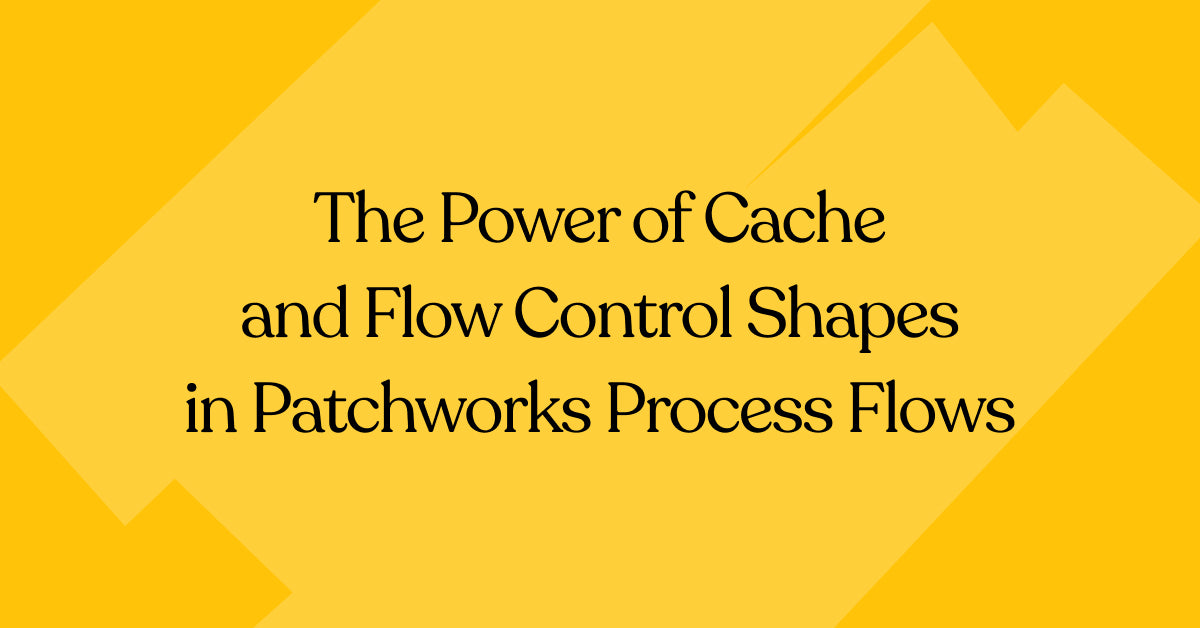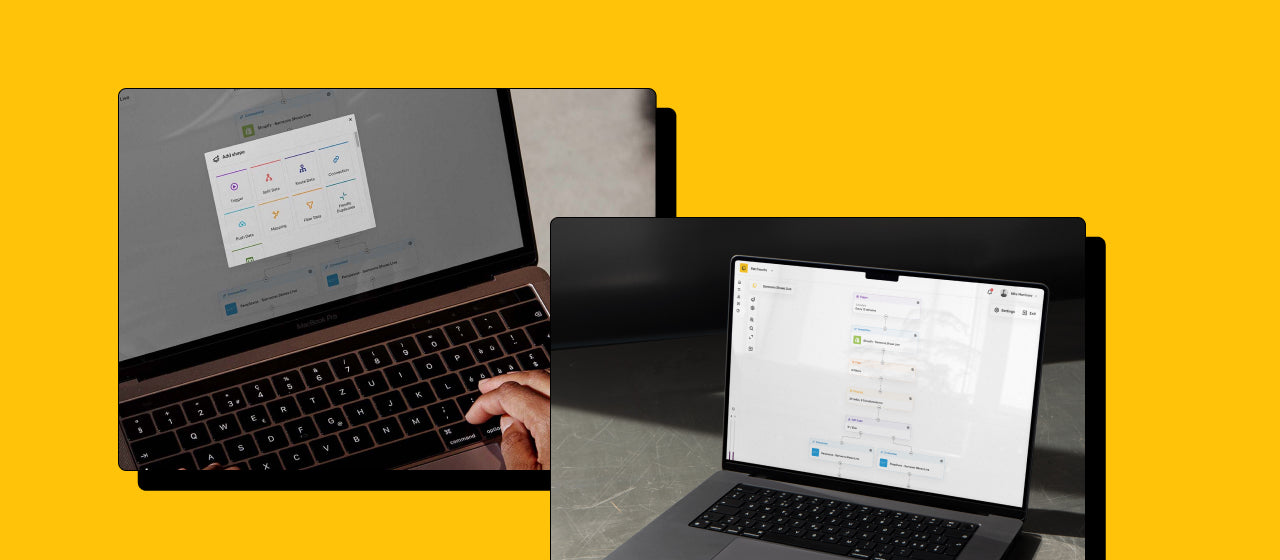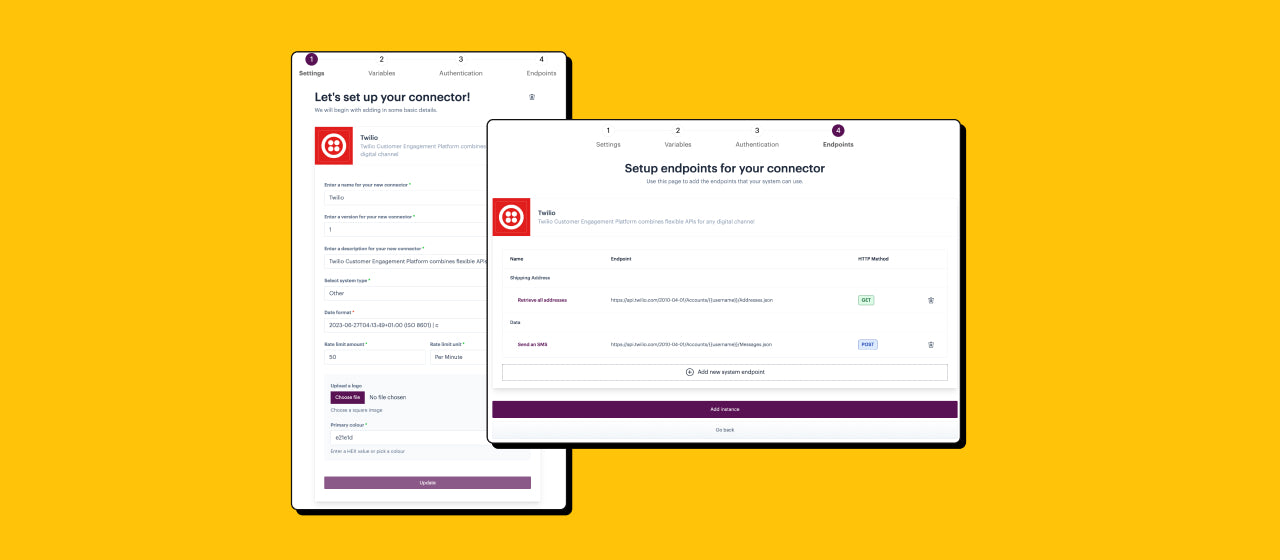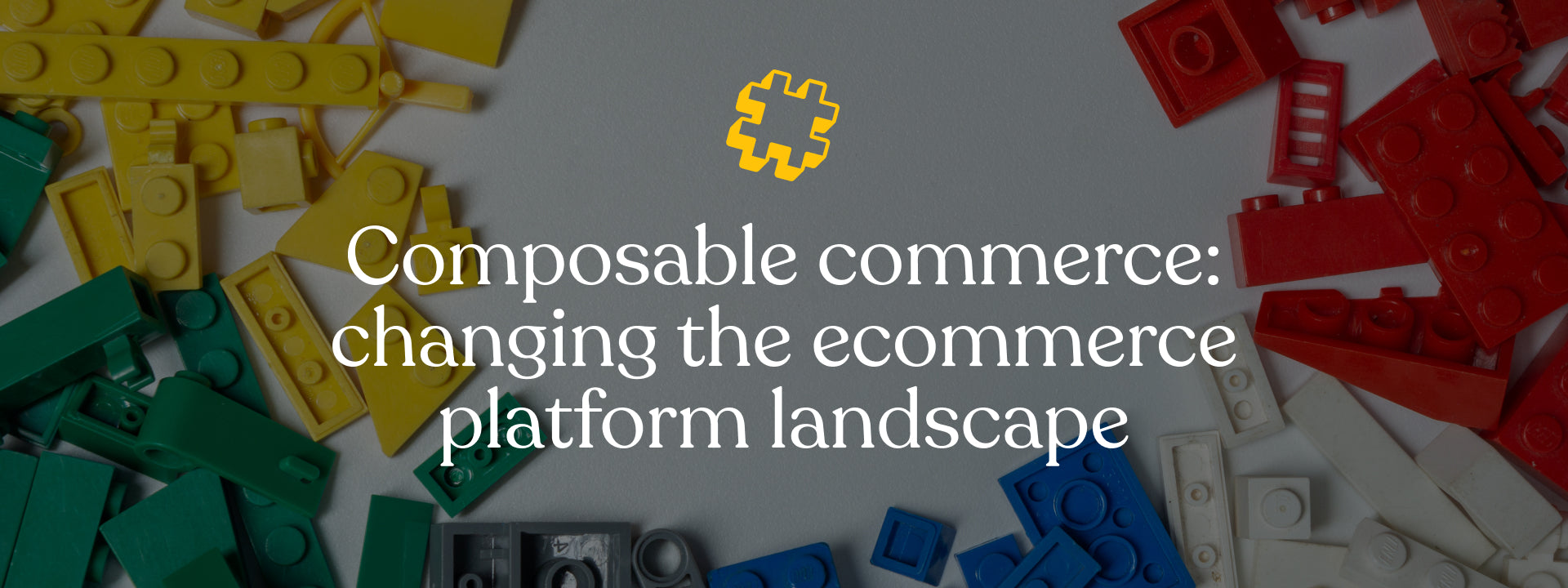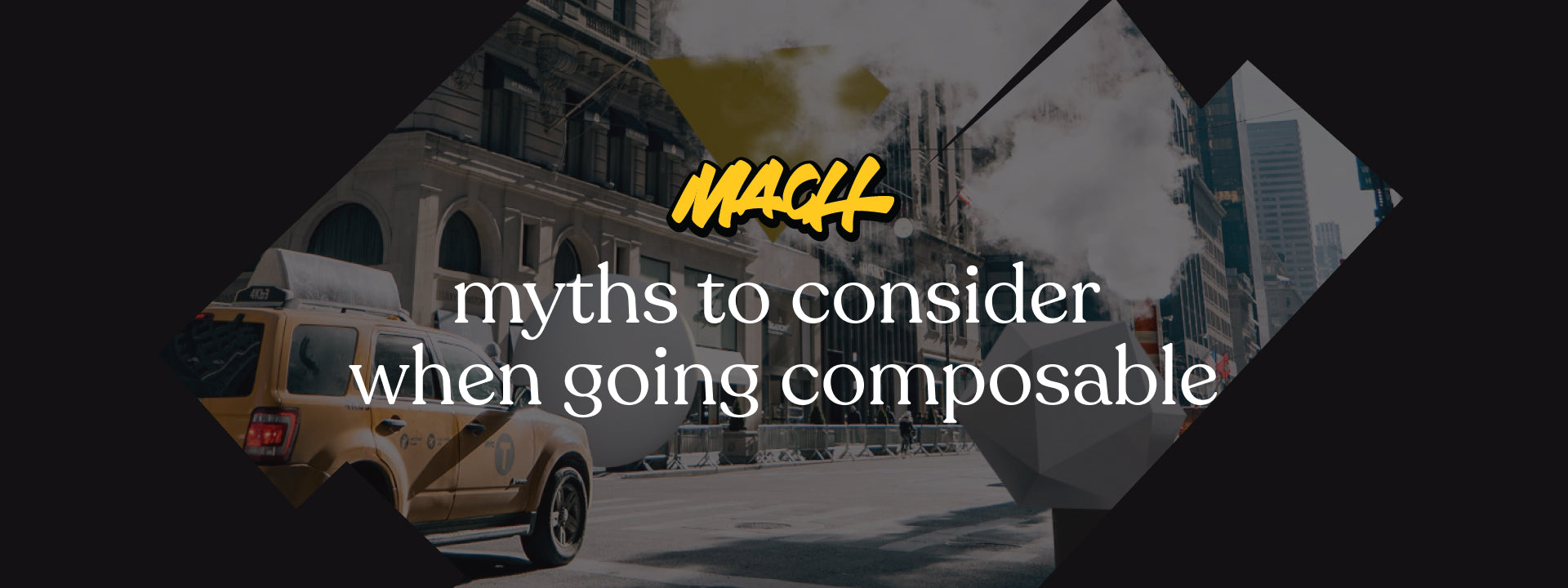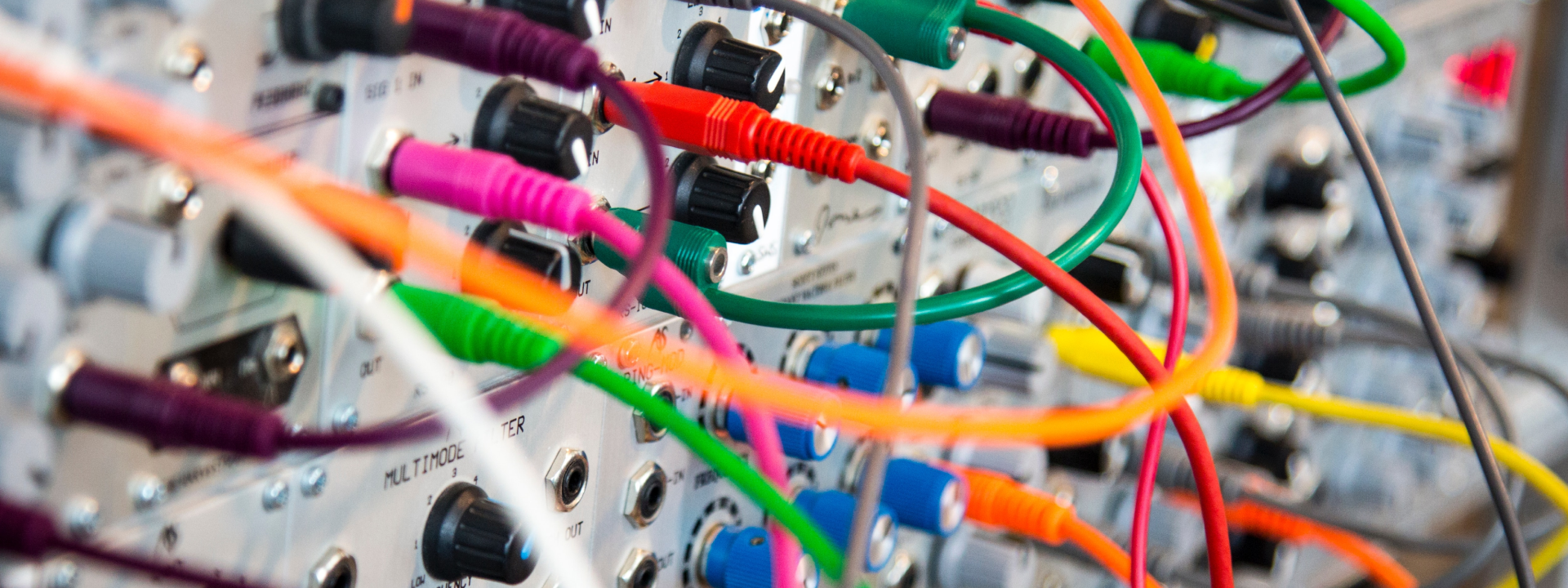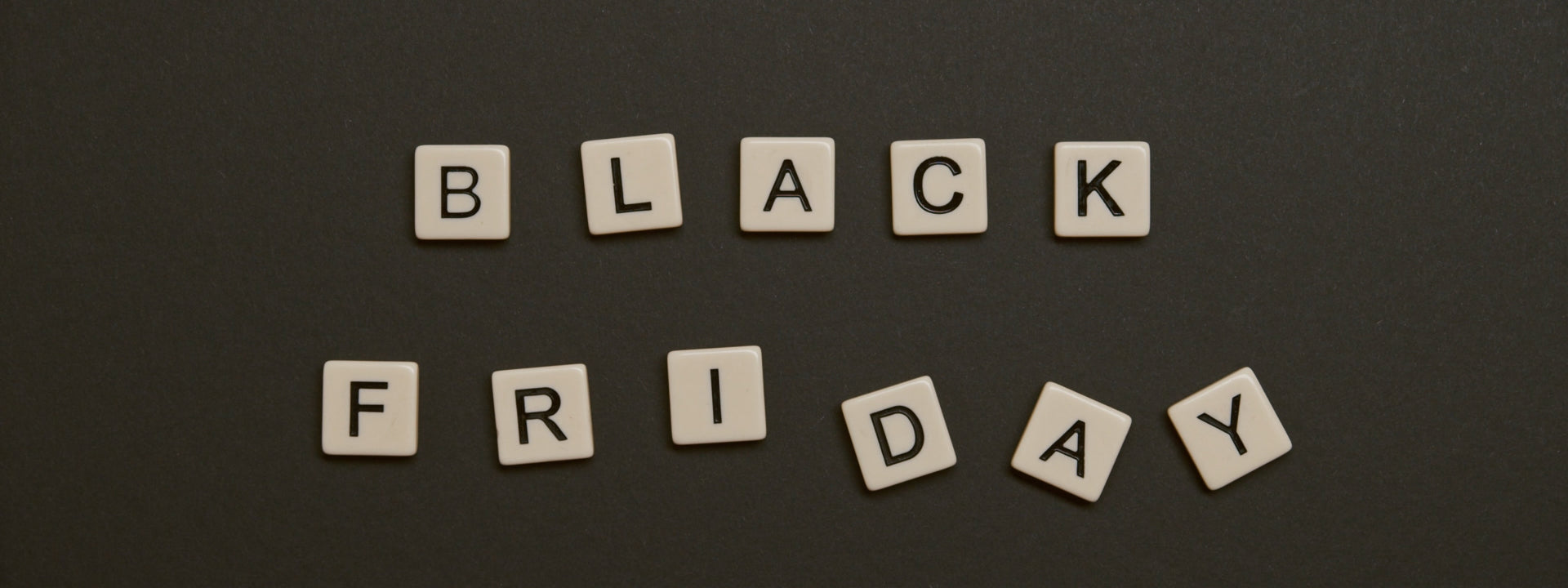It's a new year... and we've got some new feature updates coming your way!
App install now includes instance creation
It's now possible to create instances for app connectors as part of the installation process. A new 'add instance' option is available for all connectors on the view app page. Selecting this option adds your authentication credentials for the associated third-party system.
New run process flow shape
A new run process flow shape can be used to call one process flow (and pass in data) from another, forming a chain.
Having dropped a run process flow shape on to the cavas, you can choose which process to call and set required options.
If your selected process flow is associated with flow variables, you can choose whether or not they should be applied.
As default, the payload resulting from calling process flow is sent into the called process flow for onward processing. However, you have the option to add a manual payload too, which is sent into the called process flow.
New set variables shape
A new set variables shape can be used to set values for flow variables and/ or metadata variables at any point in a flow.
When defining variable values, you can use static text, payload syntax or flow variable syntax.
New 'round number' field transform function
The round number transform function is used to change the number of decimal places for a numeric value. For example:
"quantity":1.000
...might be transformed to:
"quantity":1.0
With the round number transform you can specify the number of decimal places that should be applied to incoming numeric values.
We've also made a bunch of enhancements!
We've enhanced a bunch of things too! Let's take a look at the updates...
Edit icon added to cross reference lookups
An edit icon has been added to cross reference lookup entries.
Auto-complete disabled for confirm delete operation
Previously, choosing to delete entities in the dashboard (for example, a connector instance), a 'confirm' popup would be displayed and the user was required to enter the word 'confirm' to complete the operation.
Having done this once, this popup would auto-complete for any subsequent delete requests. With this release, the 'confirm' popup no longer auto-completes - the user must type the word confirm to delete operation.
Blank flow variables not allowed in custom scripts
Blank variables are now supported in custom scripts where previously they were not allowed and a script would fail when hitting a flow variable where no value is defined.
Label character limit
When creating a new label (either via label settings or process flow settings), an info message is now displayed to show your character count in relation to the limit of 20.
Connector re-auth failure when calls are too frequent
We have made some improvements to re-authentication of connectors during a process flow run. The instance now should not fail due to multiple calls being made.
Caches not shown in dashboard
Caches will now load in the dashboard as well as into a process flow via the load from cache shape.
Marketplace enhancements
There have been lots of marketplace enhancements over the last couple of weeks (Mostly around the UI, but some bug fixes too) - go in and have a look!
Large payloads in run logs
Larger payloads (over 10mb) can now be displayed in run logs, within the canvas or the run logs page. If a payload is too large for display it is trimmed and a download payload option is available for offline viewing!
Defined webhooks not displayed on trigger shape
Webhooks will now show on both the canvas and the trigger shape.
New prebuilt connectors in the marketplace
Here are the most recent pre-built connectors that have been added to the marketplace: