The Power of Cache and Flow Control Shapes in Patchworks Process Flows
September 14
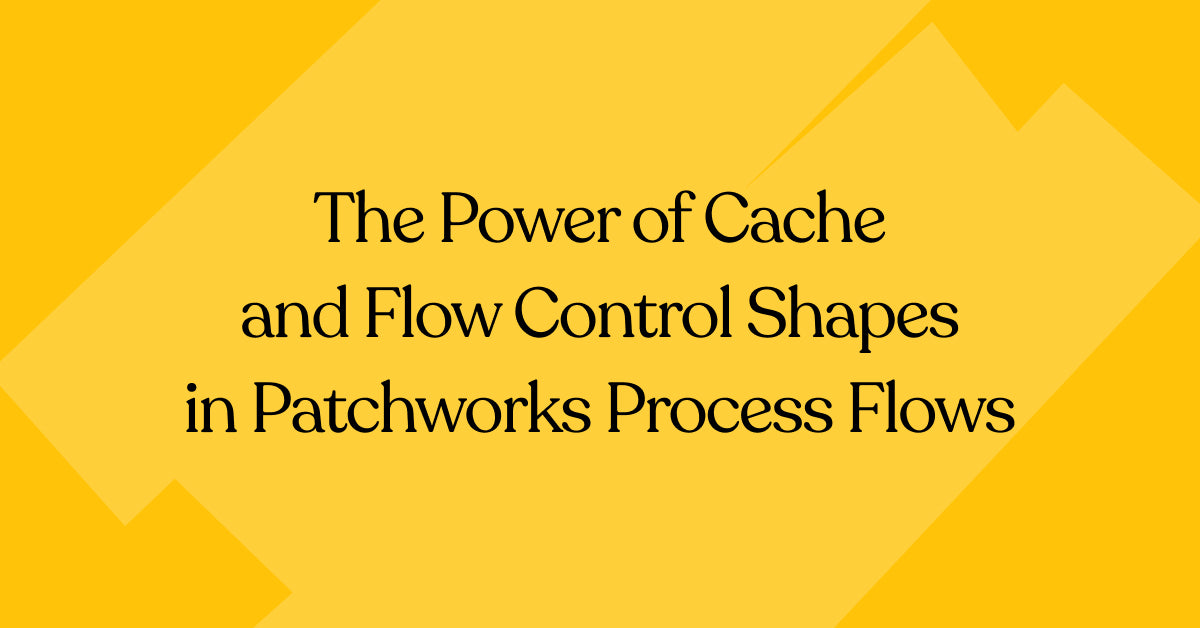
September 14
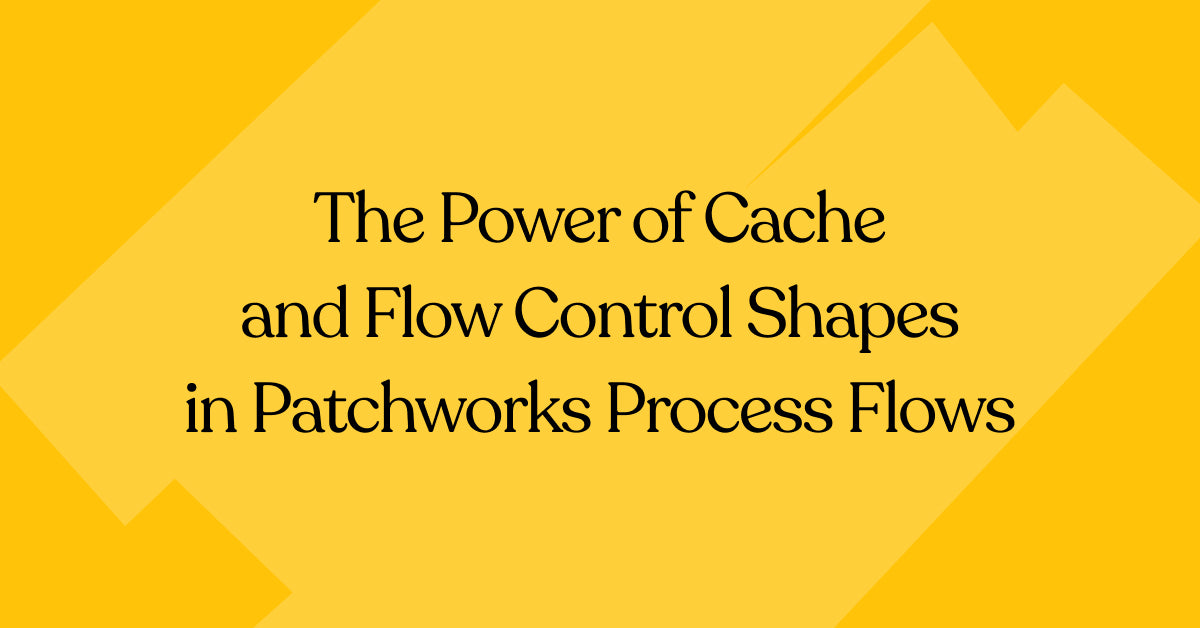
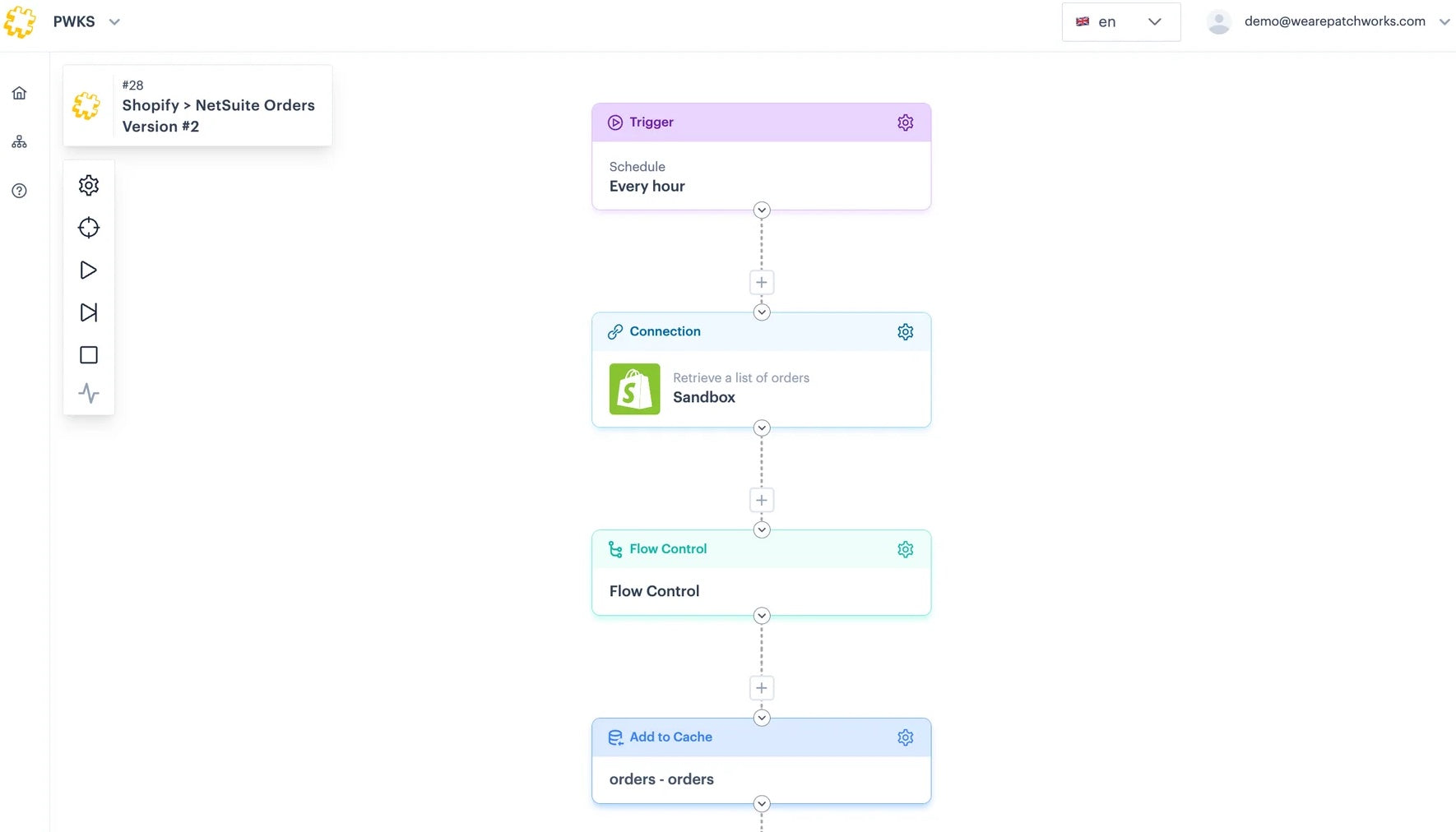
Add to cache* and Load from cache shapes can be incredibly powerful components in a process flow. Drop an Add to cache shape into your flow to store the payload at that point in time, and retrieve data later in the flow (or even in other process flows) via a Load from cache shape.
* For more information, please check out our technical documentation.
Whether you are syncing data between applications, applying transformation or orchestrating complex workflows, our cache and flow control shapes ensure that the data needed for these tasks is readily available - resulting in smoother operations, increased efficiency and in many cases API usage cost savings.
Here is a real life scenario:
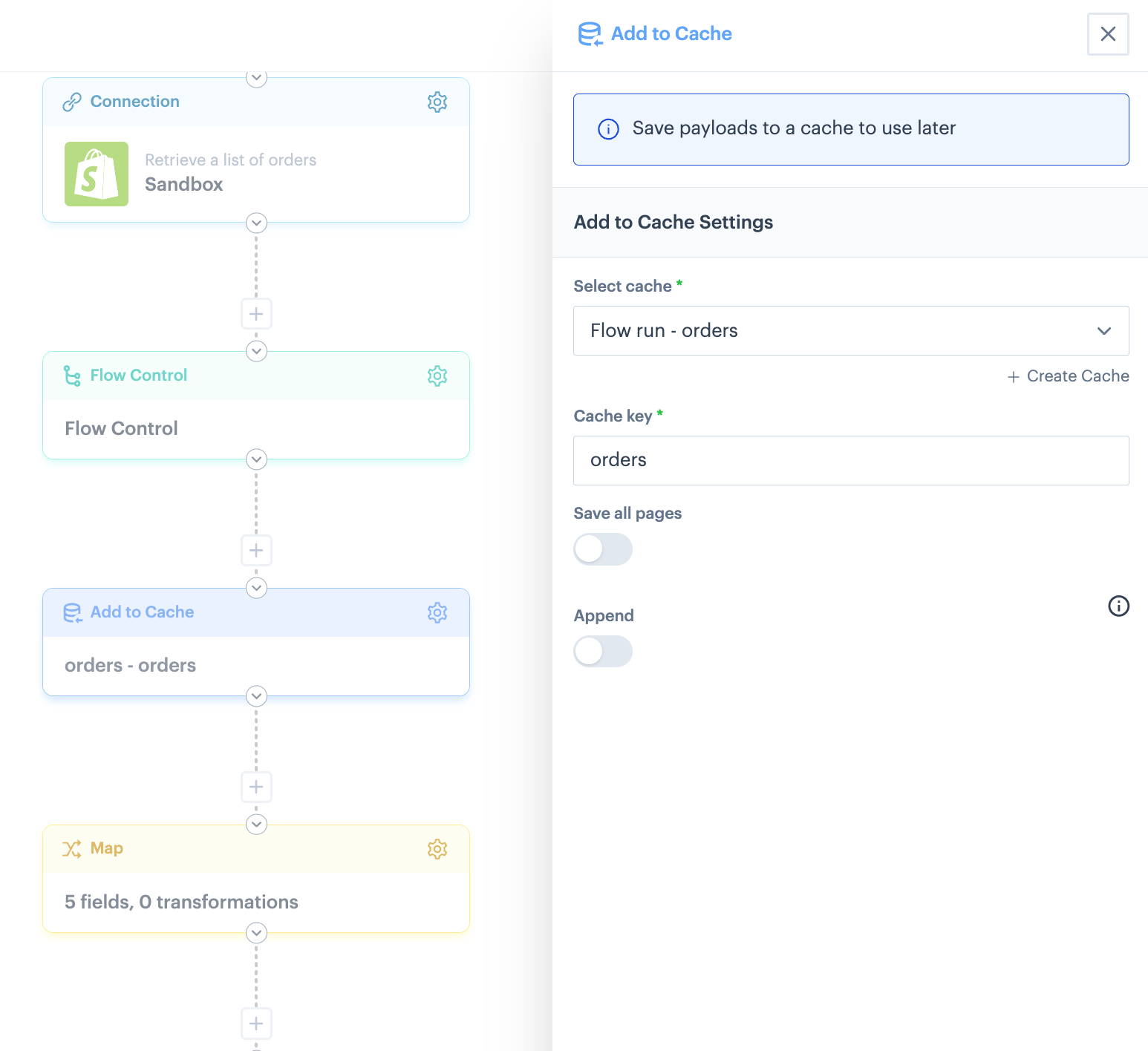
The Add & Load from cache shapes can be configured to save one large page or multiple pages to suit your incoming payload structures, all configurable by the toggle settings of append and save all pages.
But that's not all! Cached data can also be referenced in the Map shape, with a Cache lookup transformation function. Here, you can look up values from specific data elements within a cache and map these to fields in a target system, merging multi payloads together.
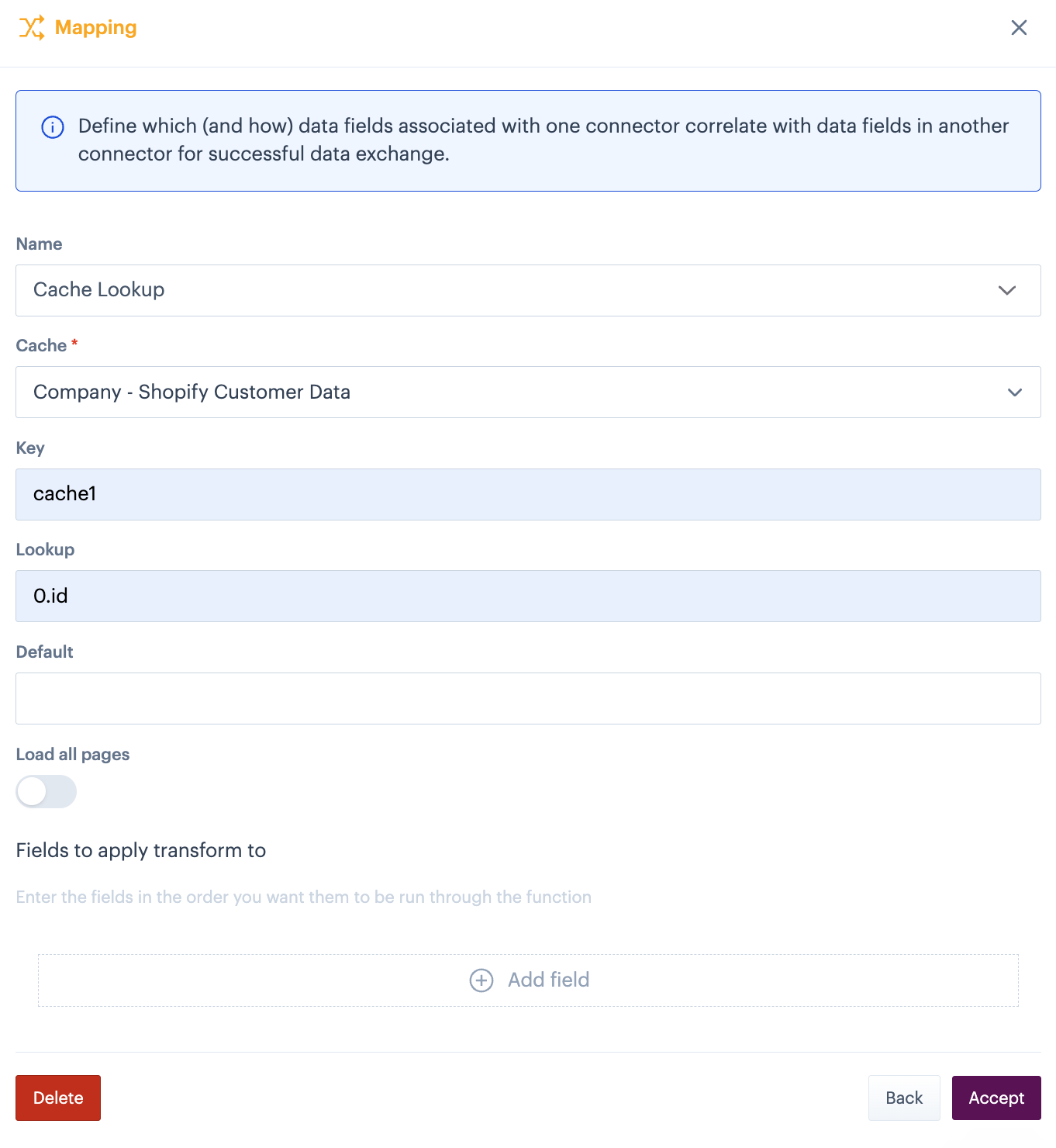
You control how long cached data remains available, and where it can be used. Having dropped an add to cache shape into a process flow, you can choose the type of cache to be created - this setting determines how long the data persists and where it can be used subsequently.
You can choose from:
* Longer retention periods can be configured.
For more information on how the difference cache levels work, please check out our documentation.
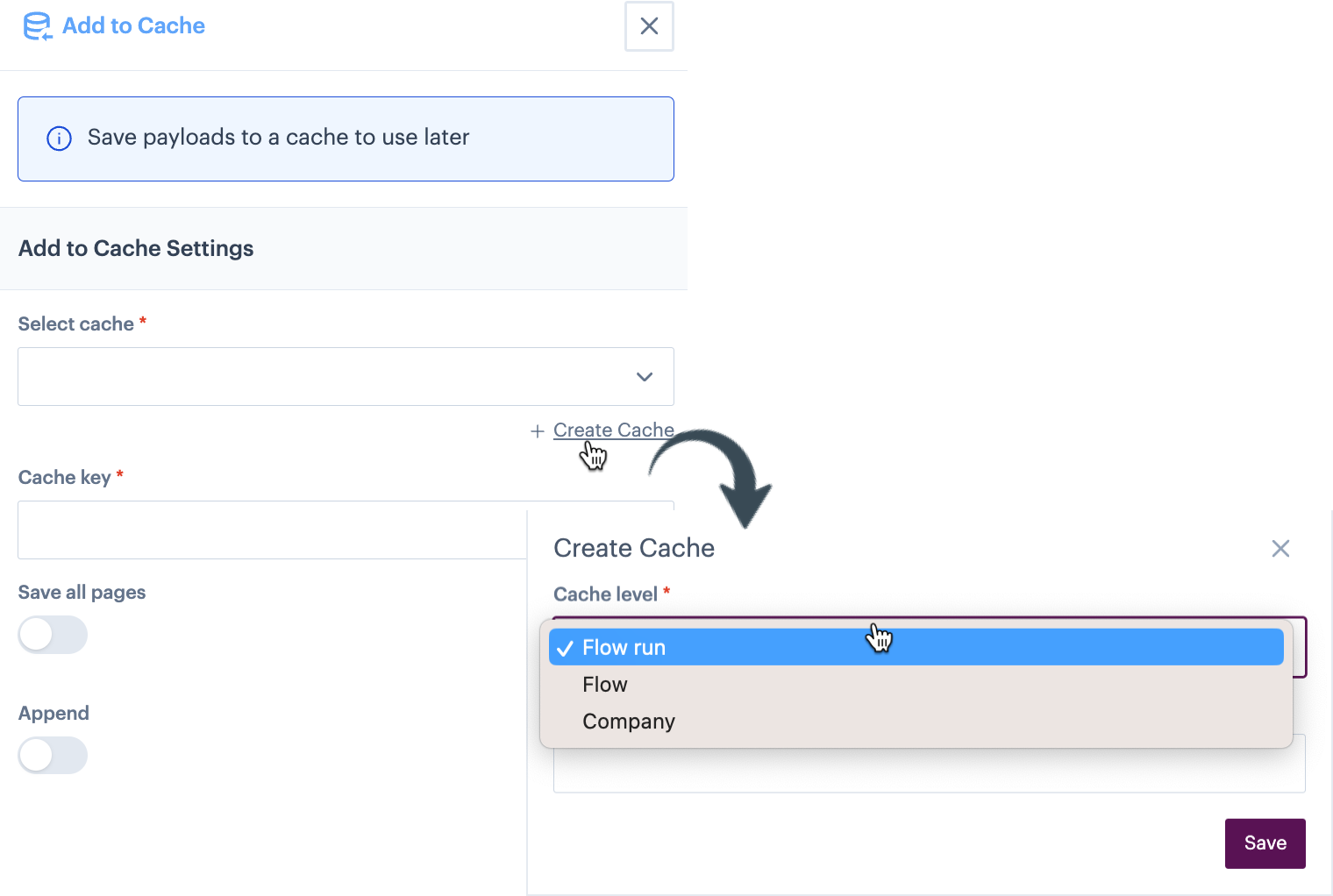
We all want powerful tools that work fast, save on cost an enable us to grow efficiently. Using cache shapes in process flows can help with this in a number of ways.
In the realm of data integration, speed is key. By storing frequently accessed data for easy retrieval on demand, Add to cache and Load from cache shapes drastically reduce the time spent on retrieving data from external sources. When a request for data is made, the Load from cache shape swiftly provides the cached data, resulting in significantly reduced latency and faster response times. This is especially crucial when dealing with real-time interactions, where a split-second delay can make all the difference.
Fetching data from external sources can put pressure on external APIs, leading to increased processing times and network congestion. Add to cache and Load from cache shapes ease this burden by minimising the need for continuous data retrieval. By storing data within the cache, subsequent requests are serviced with no additional pressure on the source system or network. This boosts efficiency and allows systems to allocate resources more efficiently.
APIs play a pivotal role in integrations, but excessive API calls can lead to escalating costs. Utilising Add to cache and Load from cache shapes reduces the frequency of API requests by serving cached data whenever possible. This can be the difference between pricing tiers with some ERPs and third party software solutions, and therefore a significant saving.
The power of cached data extends even further with a Cache lookup transformation function, which can be used in the Map shape. When mapping source fields to target fields, the Cache lookup transformation function can be used to 'pick' values from a given cache and then map these to fields in a target system. In this way, you can merge data from different caches - and so potentially different systems - into your target connection.